
Upgraded Card Management Features now available in Our SECNY App &Online Banking
New features now available in our SECNY App & Online Banking!
Designed to optimize your experience, the new features will be found by tapping Cards right inside our SECNY app or Online banking. Set transaction limits, view spending insights, add cards to your digital wallet (in app only), and more:
- Card Transaction notifications
- Enriched transactions to clearly see where your purchases are made
- Recurring payment visibility for subscriptions and cards on file
- Controls & alerts for location, merchant type, and spending limits
- Simplified reporting of lost or stolen cards
- Tracking spend by month, category and more
Here’s what you need to know:
- You will no longer need to access the CardValet app and may delete it from your mobile device.
- Login to our SECNY app or Online banking. The app may need just a few moments to update. If you are not enrolled in our SECNY mobile or online banking, please ensure you enroll to manage your cards. Contact us for assistance.
- IMPORTANT! Be sure to log in to our SECNY app or Online Banking and go to Cards. For users with My Location and Notifications previously enabled in the CardValet app, going to Cards will ensure these features are activated within the new experience.
- You may need to re-pair your SECNY Debit and/or Credit card(s). Controls/Alerts are connected per card and will carry over from the CardValet app to our SECNY app and online banking once the card is paired.
What Do I Need to Do?
- If you haven’t already, download our SECNY app or go to online banking and set up your account and login.
- Once logged in, go to Cards.
- Start exploring and set up limit, alerts, controls and more!
Contact Us or any questions regarding the update.
 Make an Appointment
Make an Appointment