Using your SECNY Mastercard® Debit Card and SECNY Credit Card with Samsung Pay.
- Activate Find The Samsung Pay app pre-installed on your device or download off Google Play. Then, sign in to your Samsung account.
- Security Scan your fingerprint or iris and enter a pin, so you can authenticate future purchases.
- Add Your Card Snap a picture of your card. Your cards are securely backed up and can be restored with your Samsung Account
- Use Samsung Pay Head over to your favorite store and see how easy it is to check out.
Shop Securely, Pay Privately

When you use Samsung Pay, every transaction is authenticated by your fingerprint, iris, or PIN number, and a random token is used instead of your actual card details, so your information stays safe. Plus you'll get added protection against identity theft from Zero Liability coverage that already comes with your SECNY Mastercard Debit Card or SECNY Credit Card.
All Your Cards In One Place
Once you launch the app. you can securely load all of your SECNY Mastercard Debit cards and SECNY Credit Cards and many other identifiable prepaid cards. You can also add your membership cards, rewards, and gift cards right to your phone so you always have them when you need them.
Visit The Samsung Pay website for more information on device compatibility, merchant support, privacy, and security.
If you have any questions regarding our new services contact us at 315-469-5599. We look forward to providing more convenience to your member experience!
Not a member?
 Make an Appointment
Make an Appointment