Google Pay is the fast, simple way to pay with Google.
Now you can use Google Pay™ (formerly Android Pay) with your SECNY MasterCard® Debit Card and SECNY Credit Card.
It brings together everything you need at checkout and keeps your payment info safe in your Google Account until you’re ready to pay.
If you already have the Android Pay app installed on your phone, all you have to do is wait for it to update and you will see all of the changes.

Simple Setup
Adding your SECNY MasterCard Debit card and SECNY Credit Card to Google Pay takes just a few minutes. First, download the app from Google Play or check to see if it’s already installed on your phone. Then, open the app and follow the instructions.

Easy to Use
Google Pay works anywhere you see one of these symbols at checkout. Just unlock your phone and hold it near the terminal. You don’t even need to open the app.
![]()
Extra Security
When you use your phone to pay in stores, Google Pay doesn’t send your actual credit or debit card number with your payment. Instead, a virtual account number is used to represent your account information – so your card details stay safe.
Visit the Google Pay website for more information on device compatibility, merchant support, privacy, and security.
If you have any questions regarding our new services contact us at 315-469-5599. We look forward to providing more convenience to your member experience!
Not a member?
 Make an Appointment
Make an Appointment